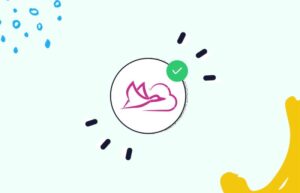As businesses and individuals continue to leverage the power of social media for networking and marketing purposes, it has become increasingly important to find efficient ways to manage and automate outreach efforts. One tool that has gained popularity in recent years is Dux-Soup, a powerful LinkedIn automation tool that offers various features including lead generation, automated messaging, profile viewing, and more.
However, as outreach strategies become more advanced and complex, many users may wonder if Dux-Soup can handle their specific needs. In this blog post, we will explore whether it is possible to create custom workflows within Dux-Soup in order to streamline and automate even the most intricate outreach sequences. So buckle up and let’s dive into the world of customized workflows with Dux-Soup!
Why Custom Workflows are Beneficial for Outreach Sequences?
Creating custom workflows within Dux-Soup can revolutionize your outreach strategy. By automating repetitive tasks, you save time and increase efficiency. This allows you to focus on building relationships rather than getting bogged down in manual follow-ups.
Increased Efficiency
Custom workflows eliminate the need for manual tracking and follow-ups, freeing up your time to focus on high-value activities. With automation, you can send personalized messages at scale without compromising on quality.
Better Organization
Workflows help you keep track of your outreach efforts. By setting up automated sequences, you ensure that no lead slips through the cracks. This organized approach leads to more consistent and effective communication.
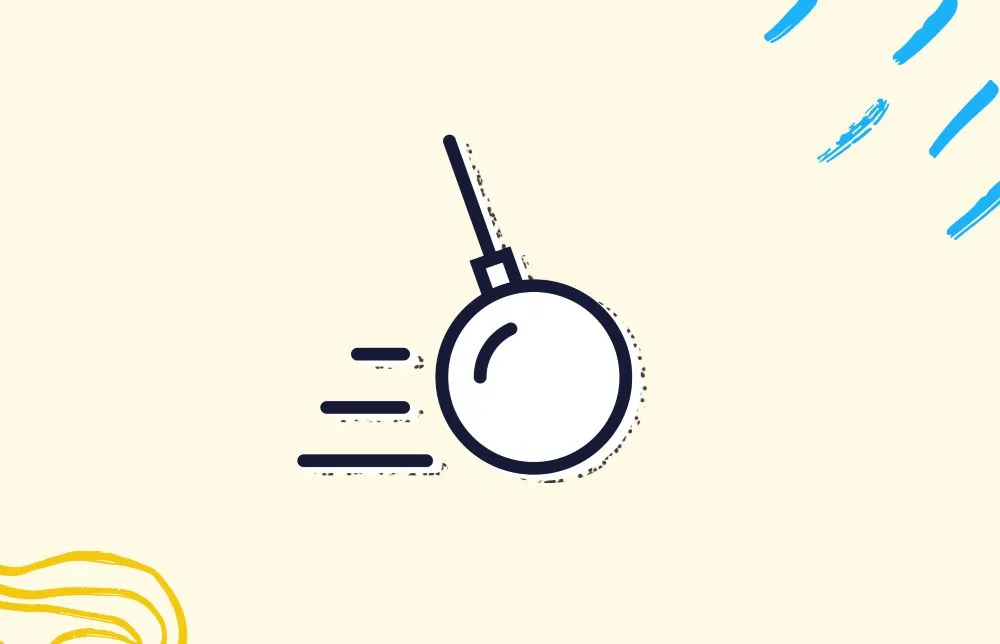
Enhanced Personalization
Using variables in your messages allows for a personalized touch. Custom workflows enable you to tailor your outreach based on specific triggers, ensuring your messages resonate with each contact.
Step-by-Step Guide to Setting Up a Custom Workflow in Dux-Soup
Setting up a custom workflow in Dux-Soup is simpler than you might think. Follow these steps to create an efficient and personalized outreach sequence.
Creating an Initial Connection Request Message
Start by crafting a compelling initial connection request. This is your first impression, so make it count. Your message should be concise, relevant, and engaging.
- Go to the Dux-Soup dashboard and select “Create Workflow.”
- Choose “Connection Request” as your first action.
- Write a personalized message. Use the recipient’s name and mention a common interest or connection to make it relevant.
Setting Up Follow-Up Messages Based on Specified Triggers
Follow-up messages are essential for nurturing your leads. Dux-Soup allows you to set up automated follow-ups based on specific triggers, such as no response after a certain period.
- After the initial connection request, add a “Follow-Up Message” action.
- Set the trigger condition (e.g., no response after 7 days).
- Craft a follow-up message that adds value. This could be a helpful resource or a gentle reminder about your previous message.
Using Variables to Personalize Messages for Each Contact
Personalization is key to successful outreach. Dux-Soup lets you use variables to tailor each message.
- In your message editor, use placeholders for variables like [First Name], [Company], etc.
- Ensure your message flows naturally even with the variables.
- Test the message to make sure the variables populate correctly.
Adding Delay Times Between Messages for a More Natural Approach
To avoid appearing spammy, it’s important to space out your messages. Adding delay times between messages creates a more natural interaction.
- In your workflow, add a “Delay” action between messages.
- Set a delay time that feels appropriate (e.g., 2-5 days).
- Review the entire sequence to ensure it mimics a natural conversation.
Examples of Complex Outreach Sequences That Can Be Automated with Custom Workflows
Dux-Soup’s custom workflows are versatile and can be tailored for various purposes. Here are some examples:
Lead Nurturing for Potential Clients/Customers
Automate your lead nurturing process to maintain consistent communication with potential clients. Start with a connection request, followed by personalized messages that provide value and build trust.
- Initial connection request.
- Follow-up with a case study or testimonial.
- Share a relevant blog post or resource.
- Invite them to a webinar or event.
Recruiting Top Talent for Job Opportunities
Streamline your recruitment process by automating outreach to potential candidates. This ensures timely follow-ups and keeps candidates engaged.
- Initial connection request with a brief introduction about the role.
- Follow-up with more details about the job.
- Share insights about company culture and benefits.
- Schedule an interview or meeting.
Networking and Building Relationships with Industry Professionals
Automate your networking efforts to expand your professional connections. Use custom workflows to stay in touch and share relevant content.
- Initial connection request mentioning a mutual interest or connection.
- Follow-up with a valuable industry article.
- Invite them to join a professional group or event.
- Keep the conversation going with periodic check-ins.
Real-Life Success Stories from Businesses/Individuals Using Dux-Soup’s Custom Workflows
Many businesses and individuals have successfully used Dux-Soup’s custom workflows to enhance their outreach efforts. Here are a few stories:
Success Story 1
A marketing agency used Dux-Soup to automate their lead generation process. By setting up personalized workflows, they increased their response rate by 40% and saved countless hours on manual follow-ups.
Success Story 2
A recruiting firm streamlined their candidate outreach using custom workflows. This not only sped up their hiring process but also improved the candidate experience with timely and personalized communication.
Success Story 3
An entrepreneur leveraged Dux-Soup to build relationships with industry influencers. The automated workflows allowed for consistent and meaningful interactions, leading to valuable partnerships and collaborations.

Tips and Best Practices for Creating Effective and Personalized Custom Workflows
Creating effective custom workflows requires a strategic approach. Here are some tips and best practices:
Understand Your Audience
Tailor your messages to the needs and interests of your audience. Use variables to personalize each message, making it relevant and engaging.
Keep It Simple
Avoid overly complex workflows. Simple, well-structured sequences are more effective and easier to manage.
Test and Optimize
Regularly review and optimize your workflows. Test different messages and triggers to see what works best for your audience.
Provide Value
Every message should provide value. Whether it’s a helpful resource, an insightful article, or a special offer, ensure your communication is always beneficial to the recipient.
Stay Compliant
Ensure your outreach complies with relevant regulations and best practices. Respect privacy and provide clear opt-out options.
Conclusion
Dux-Soup is a powerful LinkedIn automation tool that can help you streamline your outreach efforts. With the ability to create custom workflows, you can automate even the most complex outreach sequences, saving you time and effort in the long run.
Imagine being able to create personalized messages for multiple targets with varying levels of engagement, all with just a few clicks. Sounds too good to be true? It’s not! With Dux-Soup at your disposal, you can streamline your outreach efforts and achieve maximum impact. Say goodbye to tedious manual outreach and hello to more conversions and engagement. So, why not give it a try and see the results for yourself?