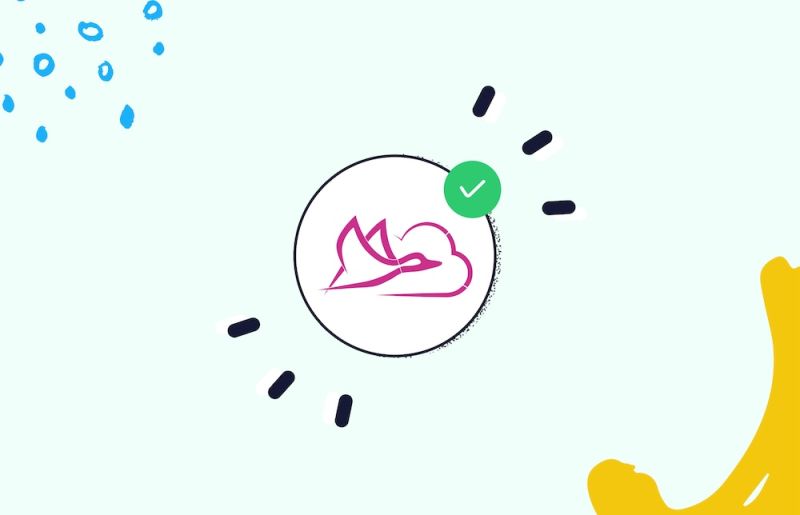LinkedIn has become an essential platform for professionals and businesses looking to expand their networks. But with so many profiles to connect with, it can be overwhelming and time-consuming to send out connection requests manually. Enter Dux-Soup – a tool that promises to streamline this process.
In this blog post, you’ll learn how Dux-Soup can automate sending LinkedIn connection requests, why this is beneficial, and how to set it up. We’ll also cover tips for personalizing your messages and explore some advanced features that can enhance your LinkedIn strategy. By the end, you’ll be equipped to leverage Dux-Soup effectively and safely.
What is Dux-Soup and How Does It Work?
Dux-Soup is a powerful browser extension designed to help you automate various tasks on LinkedIn. It’s particularly useful for those who want to grow their professional network efficiently. With Dux-Soup, you can automate sending connection requests, follow-ups, and even message sequences.
The tool works by mimicking human behavior, making it less likely for LinkedIn to flag your account for suspicious activity. You can set up Dux-Soup to visit profiles, endorse skills, and send personalized connection requests—all while you focus on more strategic tasks.
Installing Dux-Soup is straightforward. Simply add the extension to your Chrome browser, sign in to your LinkedIn account, and start configuring your settings. The user-friendly interface makes it easy to get started, even if you’re not tech-savvy.
Why Automate Connection Requests on LinkedIn?
Automating connection requests can save you a significant amount of time. Instead of spending hours manually clicking through profiles, you can set up Dux-Soup to do the heavy lifting for you. This allows you to focus on more important activities, such as engaging with your network and creating valuable content.

Automation also helps in reaching a larger audience more quickly. If you’re a business looking to expand your reach or a professional aiming to grow your network, Dux-Soup can help you achieve these goals faster. With the ability to send out hundreds of connection requests daily, the potential for growth is enormous.
Another benefit is consistency. With Dux-Soup, you can ensure that your connection request efforts are consistent, even when you’re busy with other tasks. This consistent effort can lead to a more engaged and robust network over time.
Setting Up Dux-Soup for Automated Connection Requests
Setting up Dux-Soup to automate your LinkedIn connection requests is easy. Here’s a step-by-step guide:
- Install the Extension: Add Dux-Soup to your Chrome browser.
- Login to LinkedIn: Sign in to your LinkedIn account through the Chrome browser.
- Configure Settings: Open Dux-Soup and go to the settings menu. Here, you can adjust how many profiles you want to visit per day, the delay between actions, and other parameters.
- Set Up Connection Requests: Go to the ‘Connect’ tab and enable automated connection requests. You can also add personalized messages to increase acceptance rates.
- Run the Tool: Once everything is set up, hit the ‘Start’ button, and Dux-Soup will begin automating your connection requests.
Remember to monitor the tool regularly to ensure it’s running smoothly and making the right connections.
Personalizing Your Connection Requests
Adding a personal touch to your connection requests can significantly increase your acceptance rates. Here are some tips to help you:
- Use the Recipient’s Name: Always start your message by addressing the recipient by their first name. This makes the message feel more personal and less automated.
- Mention Common Interests: If you share common interests or mutual connections, mention them in your message. This adds context and relevance.
- State Your Intent: Be clear about why you want to connect. Whether it’s to discuss industry trends, explore collaboration opportunities, or simply expand your network, stating your intent can make a big difference.
Personalized messages show that you’re genuinely interested in connecting, rather than just expanding your network for the sake of numbers.
Advanced Features of Dux-Soup
Dux-Soup offers several advanced features that can further enhance your LinkedIn strategy.
Delay Settings
One of the standout features of Dux-Soup is its delay settings. You can configure the tool to wait a few seconds or even minutes between actions. This mimics human behavior and reduces the risk of LinkedIn flagging your account for suspicious activity.
Personalized Tagging
Tagging is another powerful feature. You can tag profiles based on your interactions and add notes. This helps you keep track of your connections and follow up appropriately. For example, you might tag someone as a ‘Potential Client’ and add a note about your last conversation.
Automated Follow-ups
With Dux-Soup, you can also automate follow-up messages. Set up a sequence of messages that will be sent at predefined intervals. This ensures that you stay top-of-mind without having to manually send each follow-up.
Common Concerns and Misconceptions about Using an Automation Tool Like Dux-Soup for LinkedIn
There are a few common concerns and misconceptions about using automation tools like Dux-Soup.
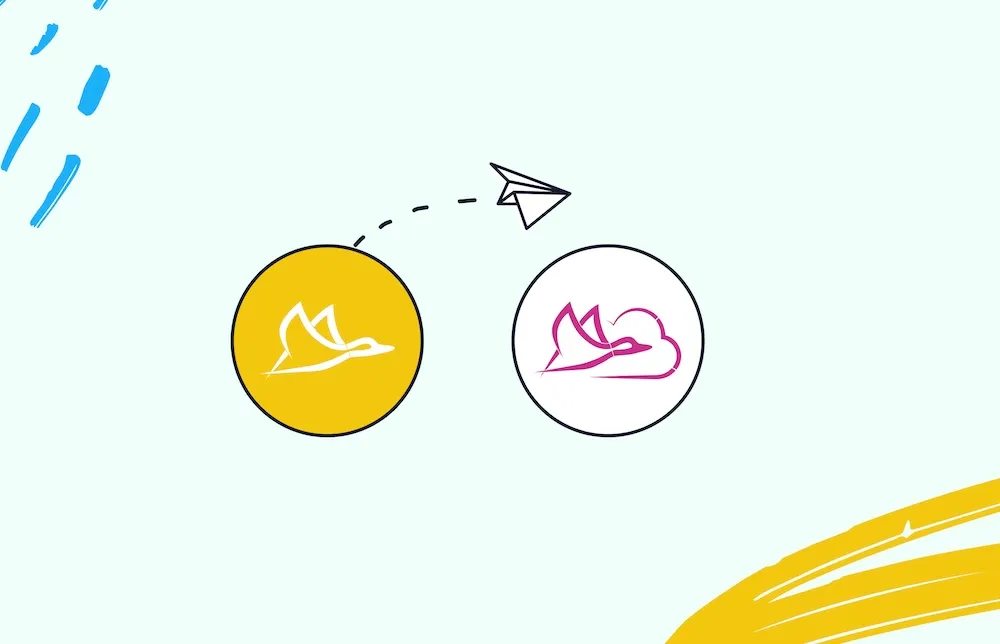
Is It Against LinkedIn’s Policy?
One of the most common questions is whether using Dux-Soup violates LinkedIn’s terms of service. While LinkedIn does have policies against automation, Dux-Soup is designed to mimic human behavior closely. This significantly reduces the risk of your account being flagged.
Will It Spam My Connections?
Another concern is the risk of spamming your connections. However, with proper settings and personalized messages, you can ensure that your automation efforts are both effective and respectful. Make sure to monitor the tool’s activity to maintain quality interactions.
Is It Reliable?
Many worry about the reliability of automation tools. Dux-Soup has built a strong reputation for being reliable and efficient. Regular updates and customer support further enhance its dependability.
Conclusion
Automating your LinkedIn connection requests with Dux-Soup can save you time, increase your reach, and help you build a more engaged network. By following the steps and tips outlined in this post, you can set up Dux-Soup effectively and start seeing results quickly.
Whether you’re a business professional looking to expand your network or a company aiming to reach more potential clients, Dux-Soup offers a powerful solution. Don’t miss out on the opportunity to maximize your LinkedIn strategy.
Ready to get started? Install Dux-Soup today and take the first step towards a more efficient and effective LinkedIn networking experience.