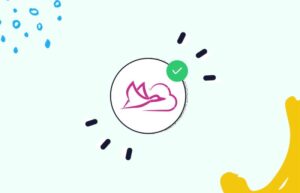Welcome to the world of ScoreApp, where personalized quizzes and results pages are made easy. As a content creator or educator, you want your audience to have an engaging and tailored experience when taking quizzes on your platform. But how do you achieve this level of personalization?
In this blog post, we will explore the features and tools available in ScoreApp that allow you to customize the results page of your quiz according to your preferences. Say goodbye to generic result pages and hello to a personalized experience for each individual user! Let’s dive in and discover how you can elevate your quiz-taking game with ScoreApp.
Why Personalize the Results Page?
Before we deep-dive into the how, let’s explore the why. Personalization can transform the results page from a standard summary into a dynamic, engaging, and highly relevant experience for each user.

Here are just a few benefits:
Increased Engagement: Personalized content resonates more deeply with users, encouraging them to spend more time interacting with your results and recommendations.
Enhanced User Experience: Tailoring the results to reflect each user’s responses makes the experience more meaningful and satisfying.
Greater Impact: Personalized suggestions or calls-to-action based on quiz outcomes can more effectively inspire users to take the next step, whether that’s reading a related article, signing up for a newsletter, or making a purchase.
When it comes to your ScoreApp quiz, the results page is where participants look forward to seeing their efforts materialize. It’s the moment of truth, and making this moment as relevant and bespoke as possible can significantly amplify the impact of your quiz.
Step-by-Step Guide to Personalize Your ScoreApp Quiz Results
Personalizing your ScoreApp quiz results may seem daunting at first, but with our step-by-step guide, you can easily make the most out of your quiz experience.
Here are the steps you need to follow to personalize your ScoreApp quiz results:
Analyze Your Audience
Before you start personalizing, you need a deep understanding of your audience. Who are they? What are their interests, challenges, and desires? Use this information to create audience segments based on their quiz answers. This segmentation will allow you to tailor the results page to match the specific needs and preferences of different user groups.
Customize Feedback Based on Answers
Not every participant will answer your quiz in the same way, so why offer them a one-size-fits-all results page? Customize the feedback you provide on the results page based on the answers they’ve given. Your feedback might include more advanced tips or products for those who demonstrate a high level of knowledge or interest. For beginners, provide basic information and introductory offers.
Incorporate Dynamic Content
Dynamic content changes based on the data you have about the user. Use this technology to display different texts, images, or calls-to-action (CTAs) on the results page depending on the user’s answers and their segment. This could mean showing different product recommendations, articles, or downloadables that align with their quiz outcomes.
Leverage Social Proof
Social proof can significantly influence decision-making. Include testimonials, case studies, or user-generated content that resonates with the user’s quiz results. Seeing how others benefited from following your advice or using your products can encourage users to take the next step.
Offer Clear and Personalized Calls-to-Action
The CTA is crucial in guiding your users on what to do next. Based on the quiz results, offer a clear, actionable, and personalized next step. This could range from signing up for a personalized email series, getting a custom report, or exploring a product collection curated based on their interests.
Ensure a Mobile-Friendly Experience
With the increasing use of mobile devices to access content online, ensure that your personalized results page is optimized for mobile. A seamless, responsive design ensures that users have a positive experience regardless of the device they use.
Test and Optimize Continuously
Personalization is an ongoing process. Use A/B testing to try different approaches to personalization on your results page. Analyze the data to understand what works best for your audience and optimize based on those insights.
Tips for Creating Engaging and Visually Appealing Result Pages
When creating result pages for ScoreApp, it is important to have a clear understanding of your target audience. The pages should be visually appealing and easily navigable to keep users engaged.
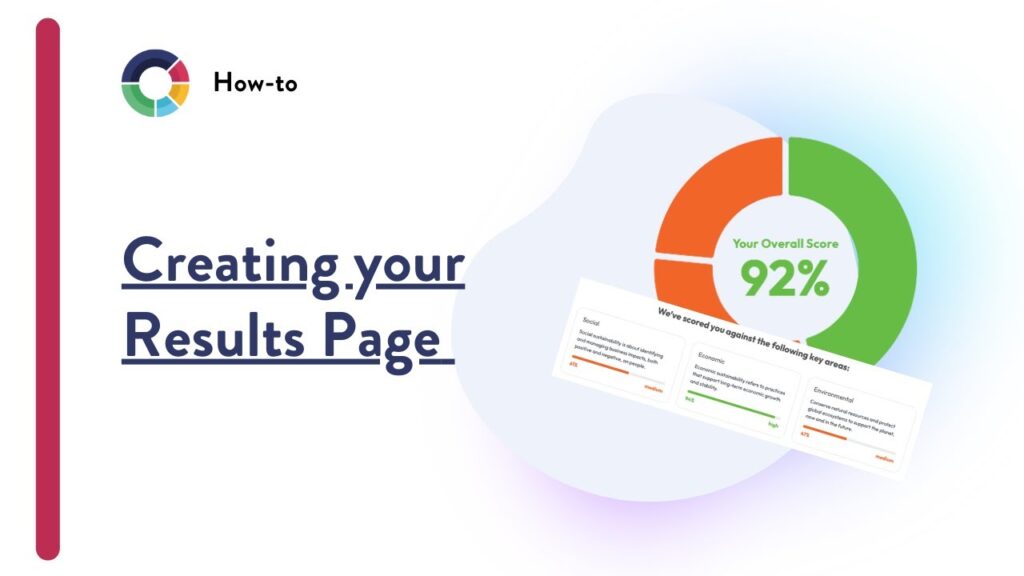
One way to achieve this is by using a clean and simple design that is easy on the eyes. This can be achieved by incorporating white space, using a clear and legible font, and using complementary colors.
Incorporating images and videos can also make the result pages more engaging. This not only helps to break up the text but also provides users with a better understanding of the results and the context in which they are presented.
To make the result pages more informative, it is important to provide users with detailed and accurate information. This includes incorporating relevant statistics, data, and facts to support your findings. Using high semantic richness language can also make the content more engaging and informative.
Finally, it is important to ensure that the result pages are optimized for mobile devices. With more and more users accessing the internet through their mobile devices, it is important to ensure that the pages are mobile-friendly and load quickly.
Final Thought
Adding a personal touch to the results page of your ScoreApp quiz is a great way to leave a lasting impression on your audience. By customizing the page with tailored messages and graphics, you’re creating an experience that feels unique and memorable. But with so many options available, where do you start?
The key is to think about what matters most to your users, whether that’s celebrating their achievements or offering helpful feedback. From there, you can experiment with different design elements and messaging strategies until you find the perfect combination that resonates with your audience.
By personalizing the results page, you’re not only enhancing the user experience but also building brand loyalty and engagement.