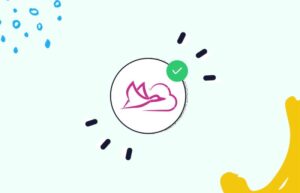In today’s digital world, creating engaging online content has become more important than ever. Whether you are a business owner, marketer, or educator, utilizing the power of quiz funnels can elevate your online presence and drive significant results. However, with so many options available, choosing the right platform for creating interactive quizzes can be overwhelming.
That’s where ScoreApp comes in, a user-friendly and versatile tool that allows you to create customized quiz funnels for your specific needs effortlessly. In this blog post, we will guide you through the process of setting up a ScoreApp quiz funnel account and unlocking its full potential for your business or personal use. So let’s dive in and discover how to harness the power of quiz funnels with ScoreApp!
Is There a Cost to Create a ScoreApp Account?
As of the latest information available, there is currently no cost to create an account on ScoreApp. The platform allows users to sign up and start using its features for free. However, certain premium features and services may require a paid subscription or upgrade. These options typically come with additional benefits and added functionality for users who require more robust tools to manage and track their scores or other performance metrics. It is important to note that any pricing or subscription information may be subject to change based on the discretion of the ScoreApp management team.
As such, it is recommended that users review the most up-to-date information available on the website or contact customer support for further details. Overall, the pricing and subscription model of ScoreApp is designed to offer flexible options for users of varying needs and budgets, enabling them to leverage the platform’s capabilities in the most effective way possible.
How Do I Create a ScoreApp Account?
Creating a ScoreApp account is a simple and straightforward process that requires only a few steps. Firstly, navigate to the ScoreApp website and locate the “Sign Up” button located at the top right corner of the page. Click on the button to proceed to the registration page, or click here.
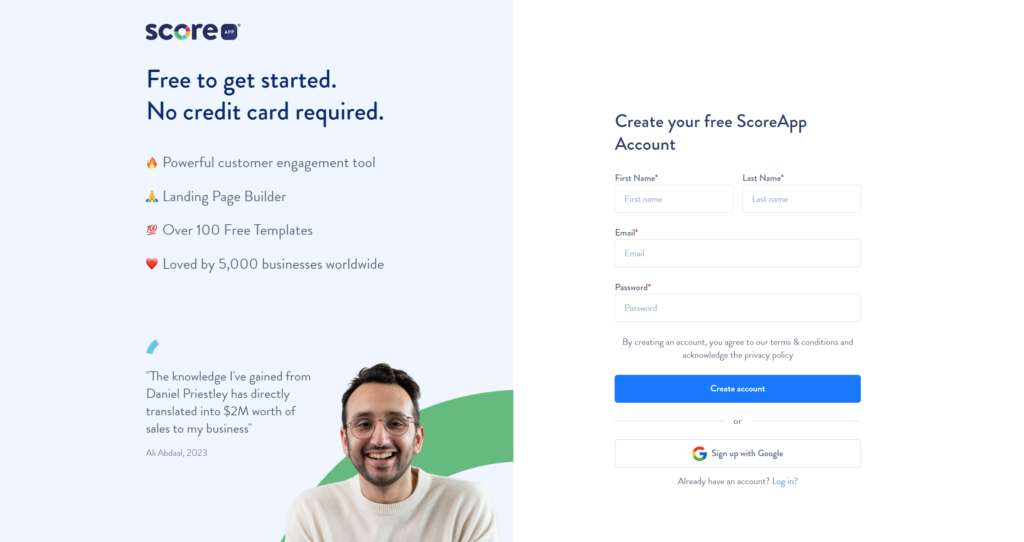
On the registration page, you will be required to provide some basic information about yourself, including your name, email address, and password. Ensure that you provide accurate information like this will ensure that you receive relevant updates and notifications from the app.
Once you have entered all the necessary information, read through the terms and conditions of use and privacy policy, and then click on the “Create Account” button. A verification email will be sent to the email address you provided.
Check your email for the verification link and click on it to verify your account. You will then be redirected to the ScoreApp.com homepage, where you can log in using your email address and password.
Congratulations! You have successfully created a ScoreAp account, and you can now start exploring the app’s features and functionality to help you track your scores and improve your performance.
Can I Use My Social Media Account to Create a ScoreApp Account?
Yes, it is possible to use your social media account to create a ScoreApp account through the Initiate Single Sign-on (SSO) or Google feature. This method allows users to seamlessly log into ScoreApp using their social media credentials, without the need for creating a separate username and password.
The Initiate Single Sign-on (SSO) feature enables users to create a ScoreApp account using their social media account details such as Facebook, Twitter, LinkedIn, or any other supported social media platform. The method involves the user clicking on the social media icon on the ScoreApp login page, which redirects them to the login page of their chosen social media platform. After logging in, the user is redirected back to ScoreApp with their details pre-filled, and they can begin using the application.
Another method that users can use to create a ScoreApp account is through the Google feature. This involves the user clicking on the Google icon on the ScoreApp login page, which redirects them to the Google login page. After logging in with their Google credentials, the user is redirected back to ScoreApp with their details pre-filled.
In summary, ScoreApp offers users the convenience of using their social media accounts to create an account, without the need for creating separate login details. This is facilitated through the Initiate Single Sign-on (SSO) feature or the Google feature, both of which allow users to seamlessly log in to ScoreApp using their social media credentials.
Can I Change My Username or Password After Creating a ScoreApp Account?
Yes, you can change your username or password after creating a ScoreApp account. This feature ensures that users have the flexibility to update their login credentials at any time. To change your username or password, simply log into your ScoreApp account and navigate to your account settings. From there, you can update your username or password to a new one of your choosing.
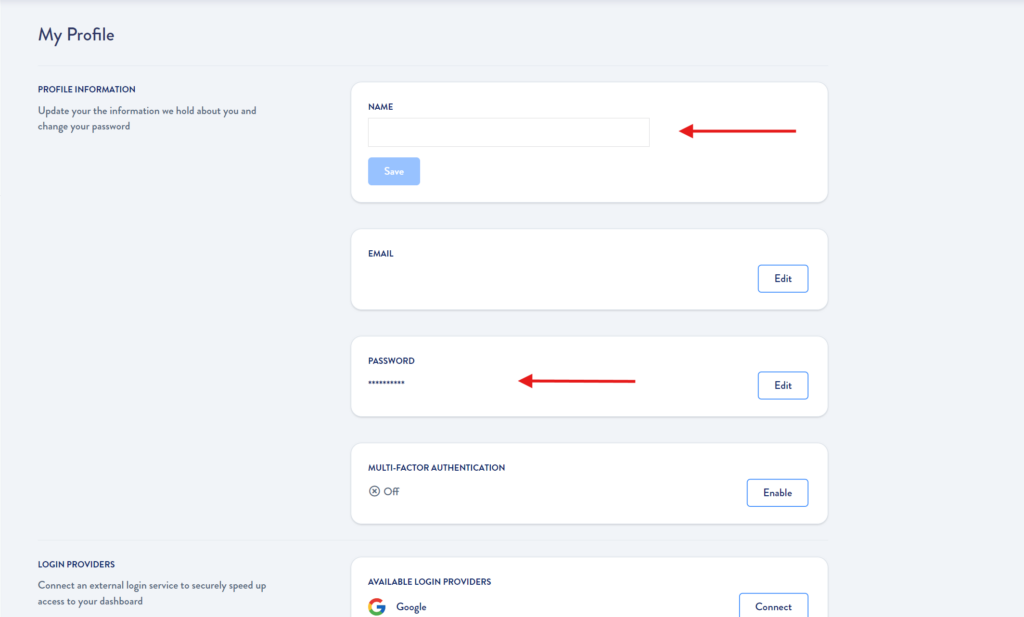
It’s important to note that a strong username and password are crucial for the security of your account. We recommend choosing a unique and complex password that includes a mix of uppercase and lowercase letters, numbers, and symbols to protect your account from any unauthorized access or potential security breaches.
With ScoreApp, you can rest assured that your account information is safe and secure, and you have the freedom to update your login credentials whenever you need to.
What Should I Do If I Forget My ScoreApp Account Password?
If you forget your ScoreApp account password, there’s no need to panic. ScoreApp has a simple and efficient password recovery process that allows you to regain access to your account quickly. To recover your password, simply click on the “Forgot Password” link on the login page of the ScoreApp website.
You will be redirected to a new page where you will be asked to enter the email address associated with your ScoreApp account. Once you enter your email address, ScoreApp will send you an email with instructions on how to reset your password.
When you receive the email, simply follow the instructions provided and enter a new password for your account. Make sure to choose a strong password that is unique and difficult for others to guess.
If you encounter any issues during the password recovery process, ScoreApp offers customer support via email and chat. Simply reach out to their support team, and they will be happy to assist you in accessing your account.
Finally, it’s always a good idea to keep a record of your passwords in a secure location, such as a password manager, to avoid the stress of forgetting your password again in the future.
Conclusion
In conclusion, creating a ScoreApp quiz funnel account is a straightforward and efficient process that can be done in just a few simple steps. By following the instructions outlined in the previous sections, anyone can create their own account and start building engaging quizzes that are designed to capture leads, increase engagement, and drive sales.
Whether you’re an experienced marketer or just getting started, this powerful platform offers everything you need to succeed in today’s competitive online landscape. So don’t wait any longer – sign up for your ScoreApp account today and start creating amazing quiz funnels that engage, convert, and delight your audience!